Microsoft Word
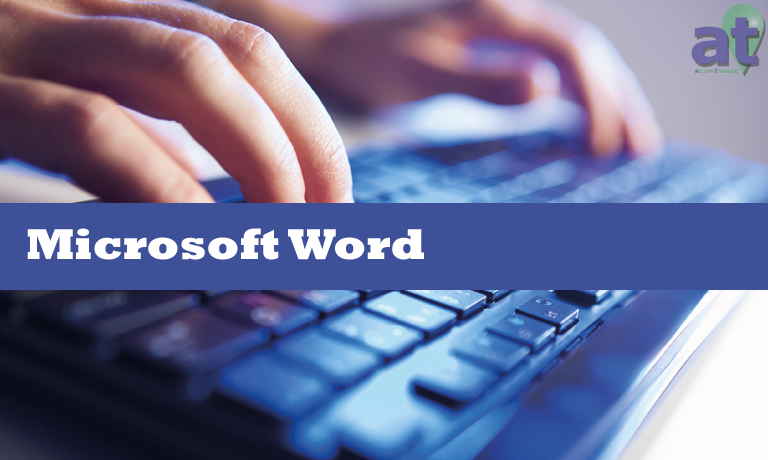
CLASS DESCRIPTION
Microsoft Word is a course that presents skills training and assessment for some of the skill sets that form the Microsoft Office Word Specialist and Expert . This course provides an introduction to the Whole concepts of Microsoft Word. On completion of this course, the delegate will be able to create and use documents of various kinds effectively including editing and formatting, summarizing document content, indexes and tables of contents; using master documents; and working with macros, simple use of tables and pictures, and printing.
Guided, step-by-step labs provide opportunities to practice new skills. You can challenge yourself and review your skills after each lesson in the Lesson Summary and Lesson Review sections. Additional skill reinforcement is provided in Activities, Optional Labs, Lesson Quizzes and a Course Assessment.
Course overview
Level One
- Introduction to Word
- Creating and Saving Documents
- Editing Documents
- Using Automatic Text Features
- Printing Documents, Envelopes and Labels
- Formatting Text
- Formatting Paragraphs
- Formatting Document Pages
- Using Find and Replace
- Checking Spelling and Grammar and Using Research Tools
- Working with Templates
Level Two
- Working with Graphics
- Using Advanced Formatting Options
- Working with Headers and Footers
- Working with Columns
- Using Styles
- Creating Tables
- Formatting Tables
- Using Basic Collaboration Features
- Using Charts, Diagrams and Organization Charts
Level Three
- Creating a Form Design Working with Form Fields
- Enhancing Forms
- Protecting and Testing Forms
- Using the Mail Merge Tool to Create Form Letters
- Using Advanced Mail Merge Features
- Using Advanced Collaboration Features
Level Four
- Customizing the Word Environment
- Using Excel Worksheets and XML Documents
- Navigating Long Documents and
- Summarizing Document Content
- Using Notes and Tables of Figures and Authorities
- Creating Indexes and Tables of Contents
- Using Master Documents
- Working with Macros
